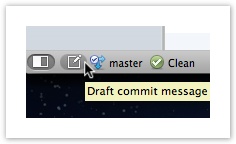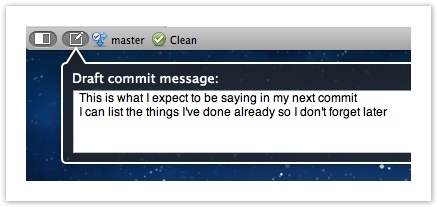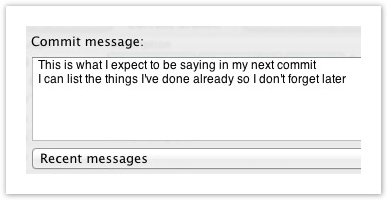Another useful new feature introduced in SourceTree 1.4 is the ability to draft your commit messages as you work, potentially long before you hit the commit button. This feature lets you jot down any information you want to include in the commit message later, without having to remember it!
To start, click the new button at the bottom left of the repository window or press the keyboard shortcut ⇧⌘D.
In the pop-up window, draft the contents of your next commit message:
When you’re finished, just press Escape or click somewhere outside the pop-up. The draft commit is saved along with your repository, so it will persist even if you close SourceTree. You can refine the message whenever you like, and of course when you finally do open the commit dialog, your commit message will be automatically populated with your draft, to be committed as-is or refined one last time.
Draft commit messages were added in 1.4 to help streamline your work process, we hope you like this feature!