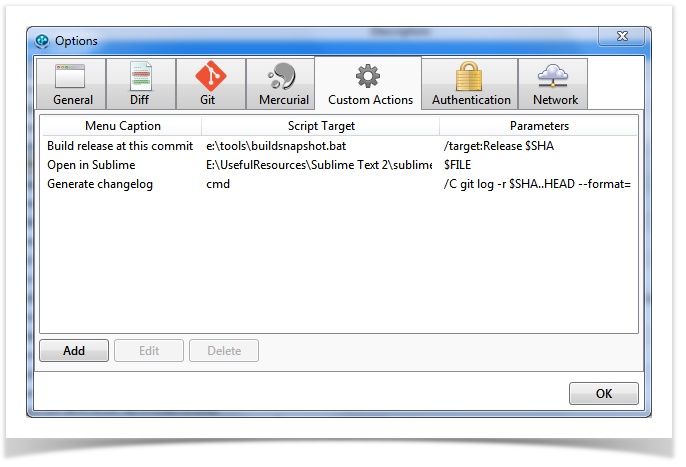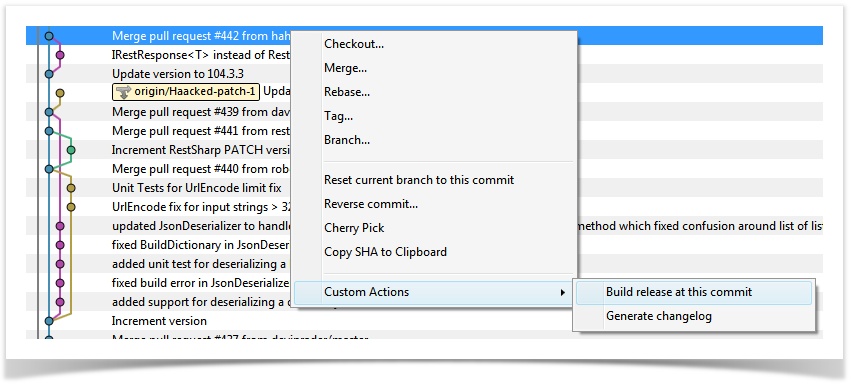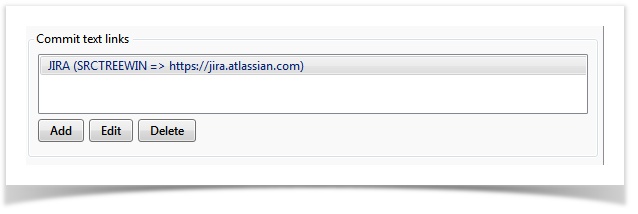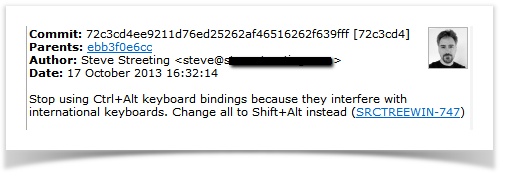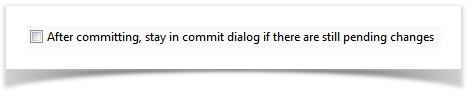We’ve just posted a great new feature release for SourceTree for Windows which we think you’ll like; this time the focus is on extensibility and integration. Here’s a quick rundown of the main features:
Custom actions
Now you can create your own custom menu items so you can execute whatever actions you like, without ever leaving SourceTree. You can find the Custom Actions definitions in Tools > Options, where you can create actions which are either simple global scripts, or ones which are linked to repository, commit SHA or file parameters, controlling which context menu they appear on:
For example, with this setup, if I right-click a log entry I get these options:
So now you don’t have to be satisfied with just all the features we thought were useful to put into SourceTree; you can add your own too. Productivity++!
Commit text links
It’s pretty common to include JIRA issue numbers in our commits. What if those were automatically linked to the JIRA issue so you could just click them to open it? Well, now you can, by going into your repository settings (Settings in the toolbar) and linking your repository to a JIRA project:
Once you’ve done that, mentions of that JIRA project immediately show up in your commits as links like this:
Pretty cool, right? You can add as many JIRA project links as you like to a repository, hosted on any JIRA instance, so long as their project IDs are unique.
There’s more: This feature isn’t limited to JIRA; we provide simple setup for both JIRA and Crucible issues, but if you want you can just use a regular expression to identify text patterns and link them to URLs of your own construction, wherever they might live.
Continue commit mode
Some people like to make lots of code changes at once, then commit parts of their outstanding changes as multiple commits, one after the other in quick succession. If this is how you work, there’s a new option to automatically return to the commit dialog if there are still outstanding file modifications after you make a commit. You’ll find it in Tools > Options.
…and much more
There’s a ton of smaller tweaks and bug fixes included in this release as well. You can read the full release notes for details. We hope you enjoy this update!