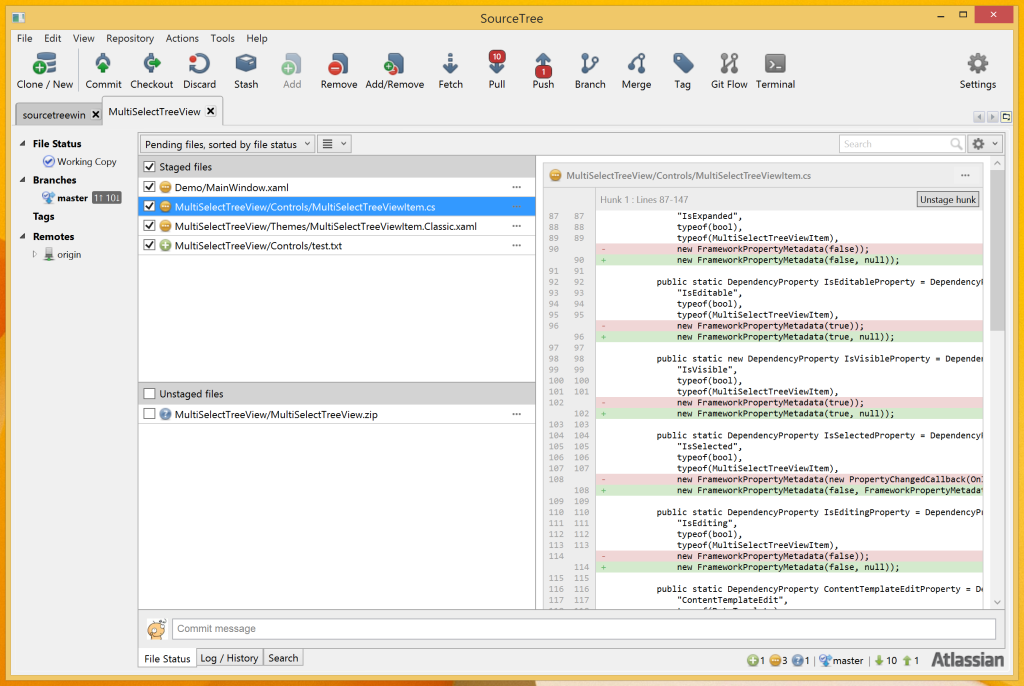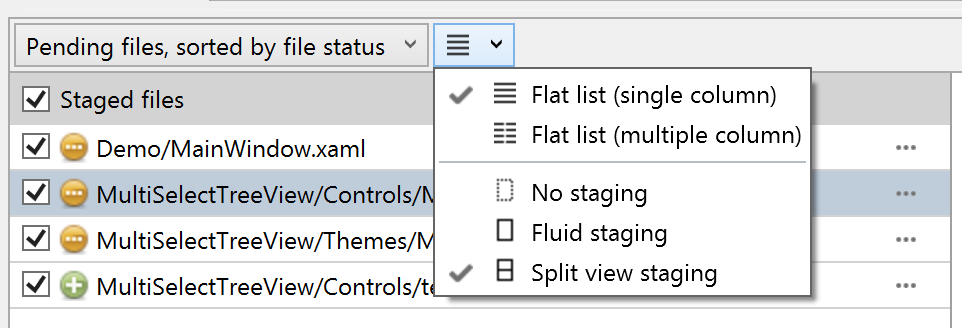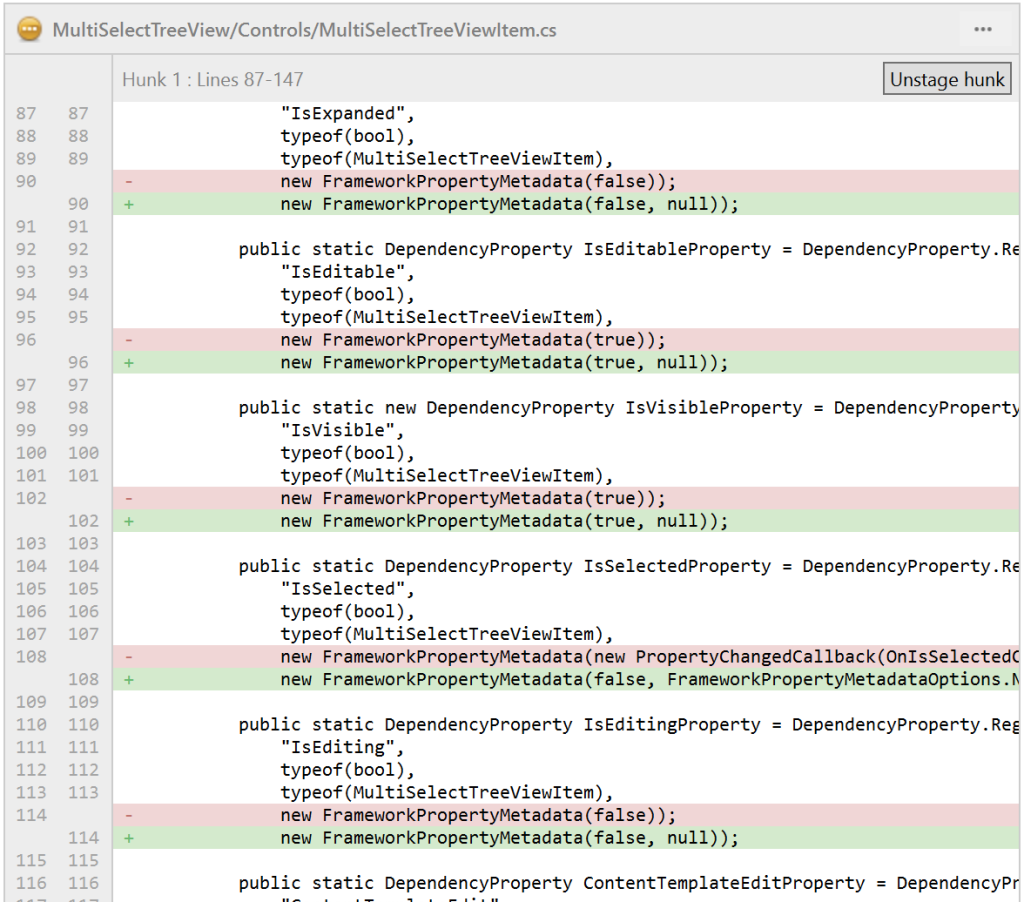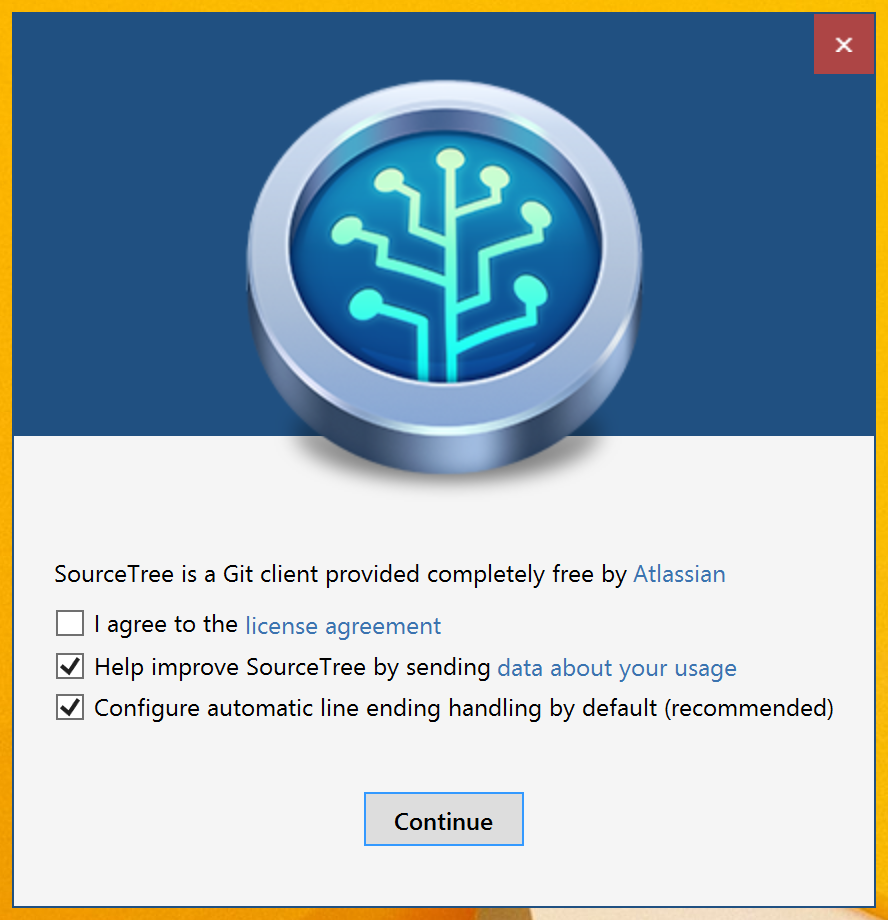We’re excited to announce the release of SourceTree for Windows 1.6, a major step forwards in our recent work to SourceTree’s user interface. This release was the first to have public beta testing so we’d like to thank the community members who provided feedback for some of the improvements we made to 1.6 in the last week. This release includes loads of really great features we think you’ll love.
New Commit Experience
In the previous version of SourceTree the commit experience caused a new dialog to open, showing you the same information as you were seeing on the file status screen. We’ve now merged these two windows to bring you the new commit experience, an all-in-one window to manage your changes and get your files into source control faster than before.
View Configurations & Fluid Staging
Everyone likes a certain view configuration and now there’s a variety of options to suit your needs simply by using the new view configuration menu in the new scope bar.
Two new view configurations are a part of this release, the ‘flat list’ and ‘fluid staging’. To save on screen space the fluid staging mode will group staged and unstaged and display them all in one list, and the flat list will forego columns, displaying the entire path of the file.
What, still no tree view? This release included loads of really major changes to SourceTree for Windows, so to make sure the tree view is just right when we release it we’re happy to announce it’ll be a part of a minor release of 1.6 in the coming weeks and is actively being worked on right now.
Improved Diff View
The newly improved diff view is easier on the eye, less cluttered and provides the more commonly used functions along with horizontal scrolling for each hunk. We’ve moved the less common functions into a pop-out menu and made sure buttons become available based on your current selection.
Welcome Wizard
We’ve completely remade the welcome wizard so you can go from install to first repo as fast as possible. In addition to this, the welcome wizard offers to install Git and Mercurial if SourceTree can’t find an existing installation.
And Loads More…
- Hot swap commit authors
- Sorting in file listings
- Quick-access menu to common functions for files
- Improved asynchronous hosted repository listings
- Smaller borders with bigger grab areas for easier user interface adjusting
- And more…