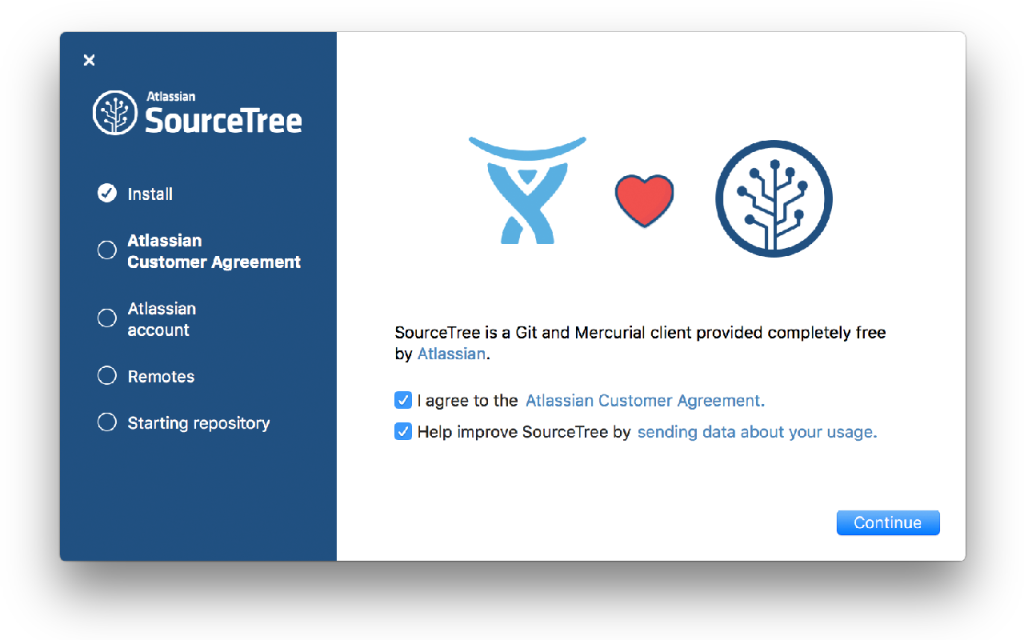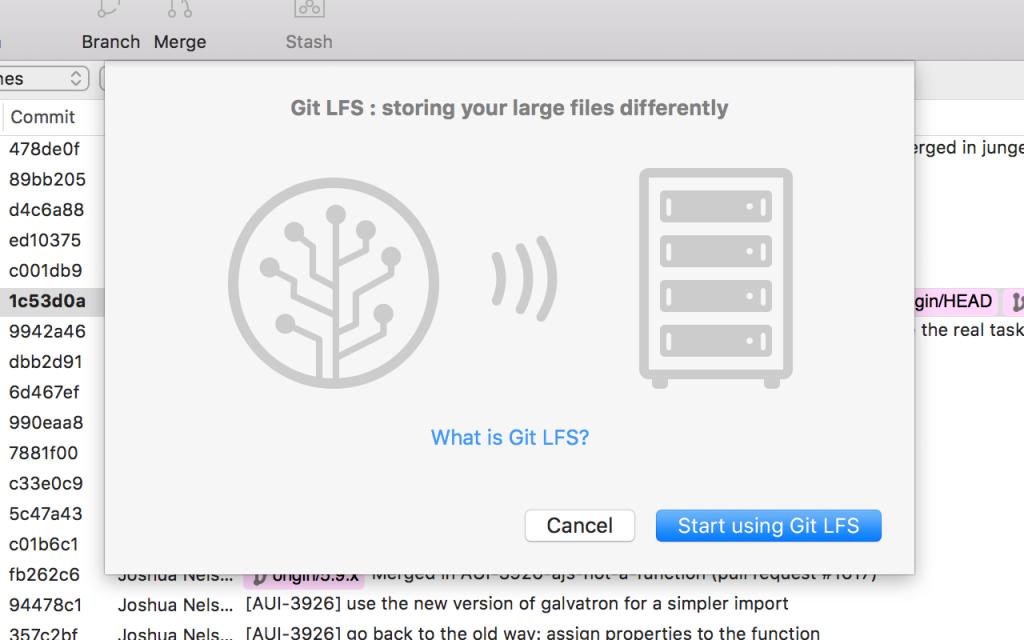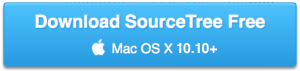We’re excited to release new versions of SourceTree for Mac (2.2.2) and Windows (1.8.2). For those of you who downloaded and tried to use version 2.1 and 1.8.1, we’re deeply sorry for the frustration we caused you and your teams over the past week. We’ve been heads down working through all the issues and stabilizing SourceTree for both operating systems.
In retrospect, we had a gap in the testing process for the latest release of SourceTree. We’re planning a new beta release process for our upcoming SourceTree releases and we’ll share more in a blog post in the coming days.
That said, we’ve expanded our team, we’re actively listening to your feedback, and most importantly, hard at work resolving your biggest pain points. In addition to stability and performance updates, today’s release includes:
Atlassian account
As some of you noticed, we highlighted in our release notes that our terms and conditions have changed. With the new versions of SourceTree, you’ll be prompted to review and accept Atlassian’s Customer Agreement and Privacy Policy. To ensure that it is really you that’s accepting these changes, we’re prompting every user to enter their existing Atlassian account credentials or create an Atlassian account. Please note that you can use the username and password you’ve previously created for SourceTree.
New users can create an account at: https://my.atlassian.com/license/sourcetree. Additionally, new SourceTree users can leverage this single sign-on service to log into multiple Atlassian services like HipChat and Bitbucket, our support and help systems, and knowledge base. No more pain of remembering multiple passwords while using Atlassian products. Gone are the days of being prompted to register after 30 days, download a license file, license multiple copies for more than one machine or figure out a way to license SourceTree for your whole team. Upon updating to the latest SourceTree, log in once and you’re done.
Git LFS support
We also added support for Git LFS. Now you and your teams can track all the large assets they produce together in one single place and be productive at the same time. Large files are kept in parallel storage, and lightweight references are stored in your Git repository making your repositories smaller and faster.
UI refresh
We are giving SourceTree a new look with a refreshed and minimal toolbar, new set of icons, and updates to improve the overall user experience.
Committed to SourceTree
As we mentioned a few years back, we stopped supporting the version of SourceTree in the Mac App Store. As of today, SourceTree will no longer be available for download from the App Store. But you can download the new version any time for free from www.sourcetreeapp.com
Look out for more updates in the future as we continue to strengthen the foundation for SourceTree. Get the new SourceTree today and let us know that you are as #committedtoSourceTree as we are. If you have any further question about this release – we’ll be available on this reddit thread to answer your questions.