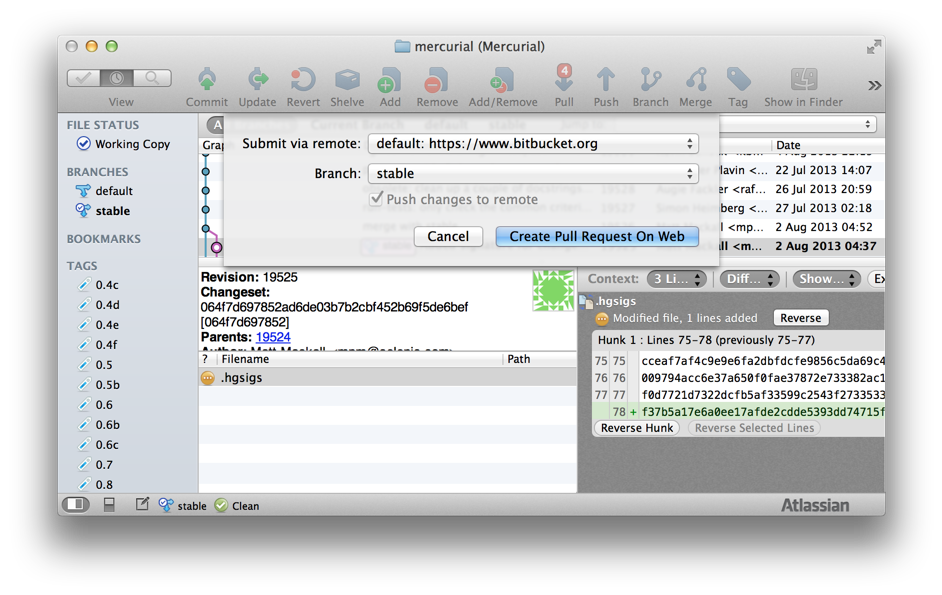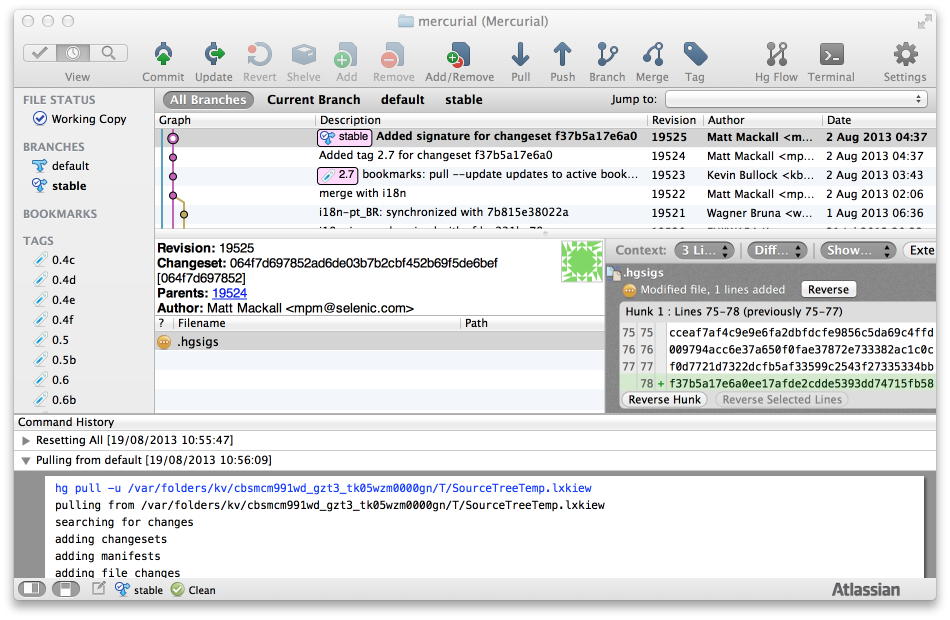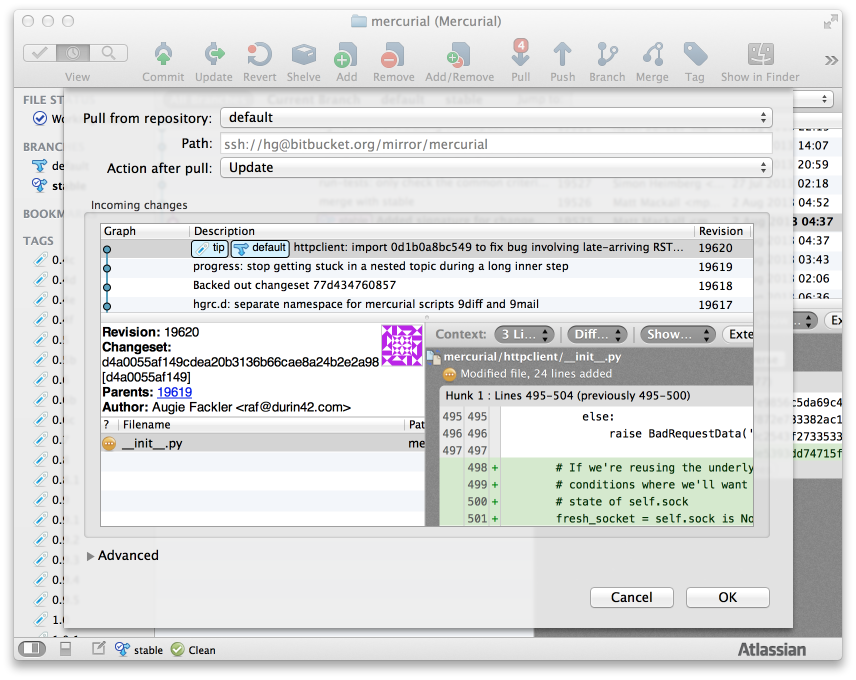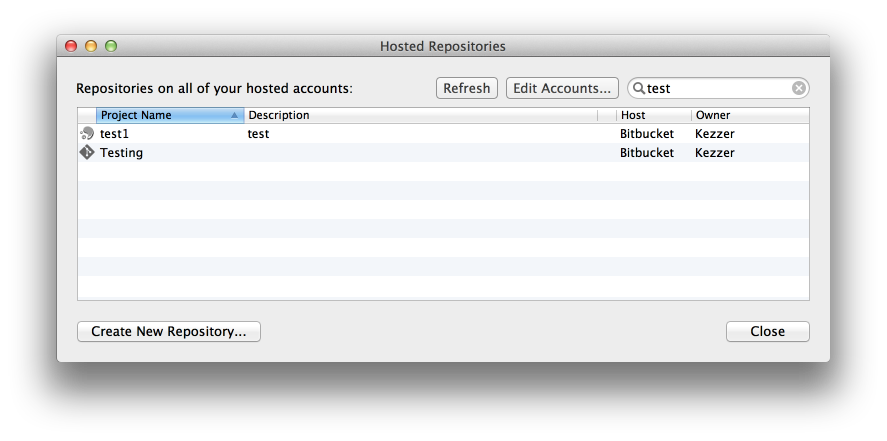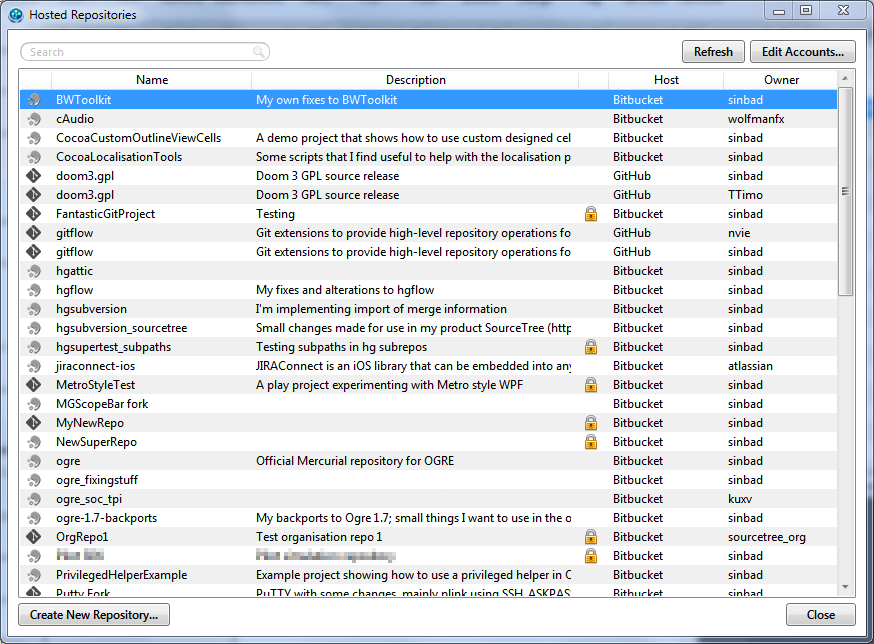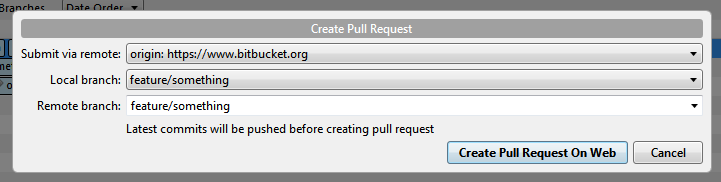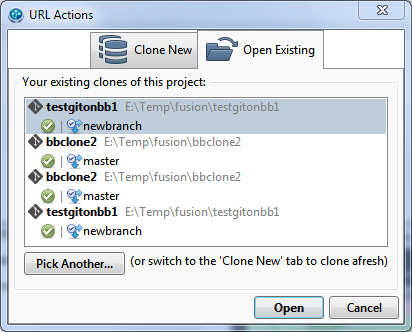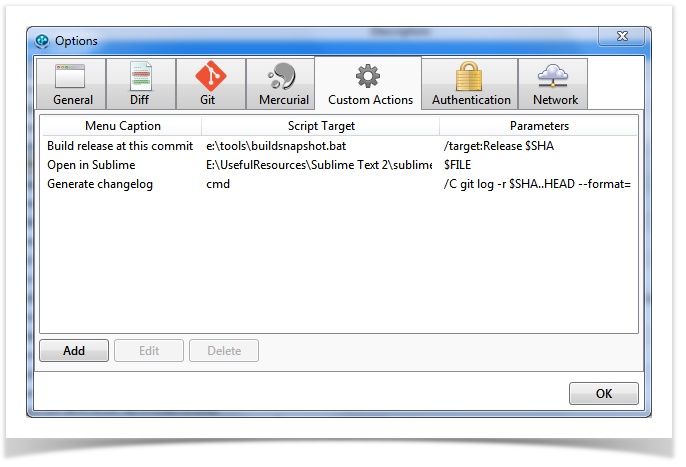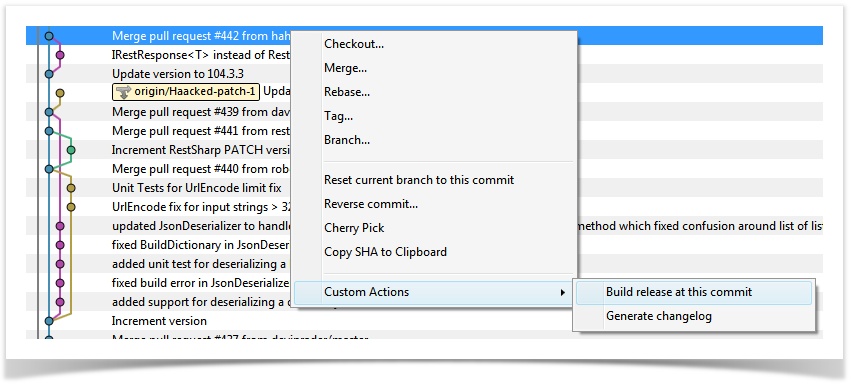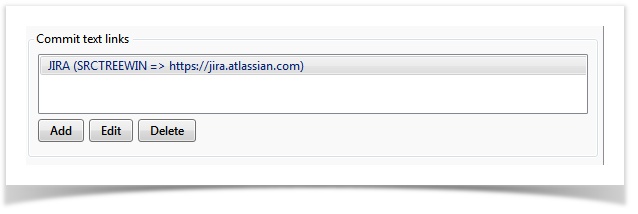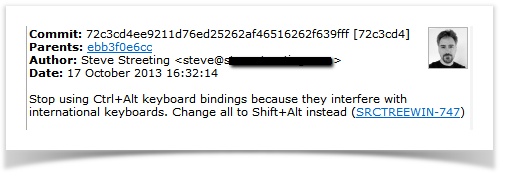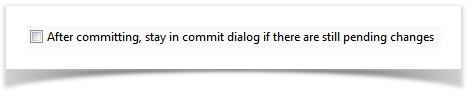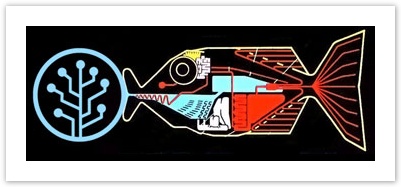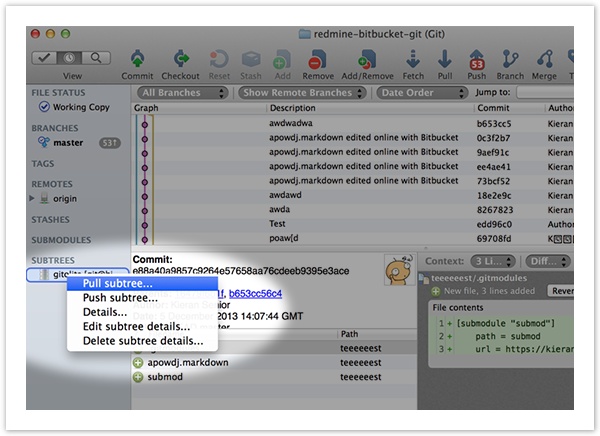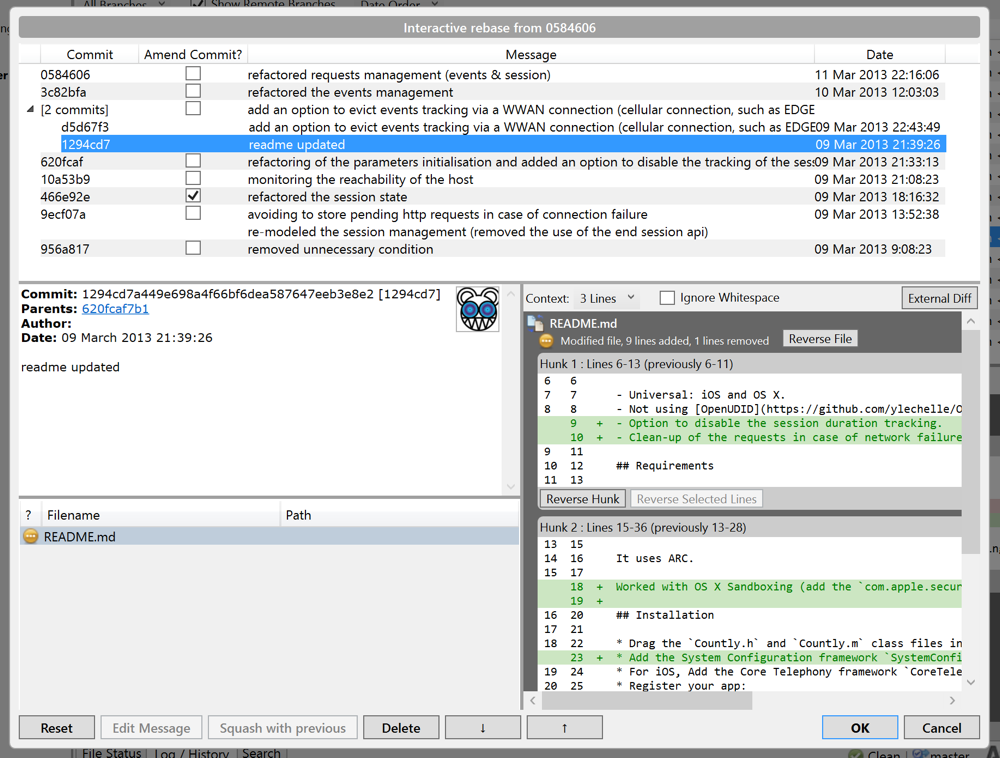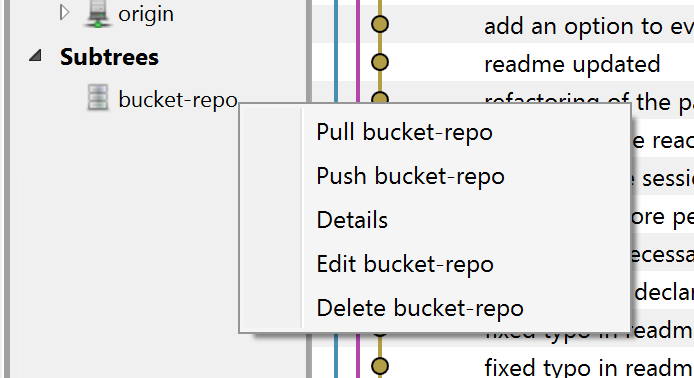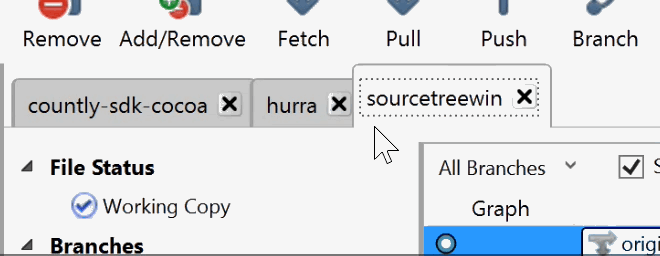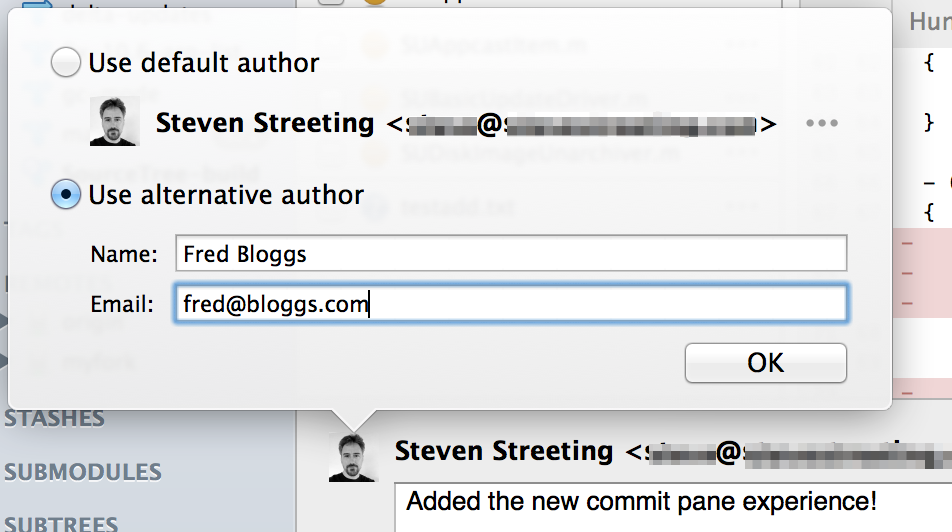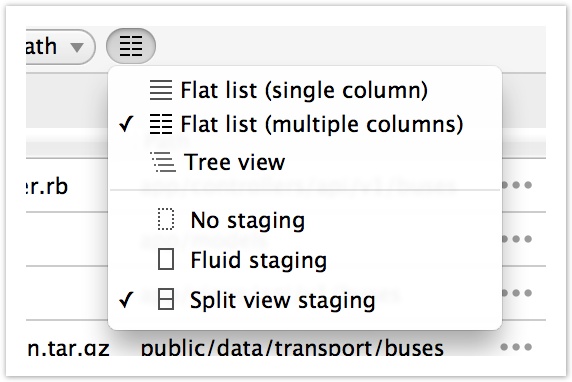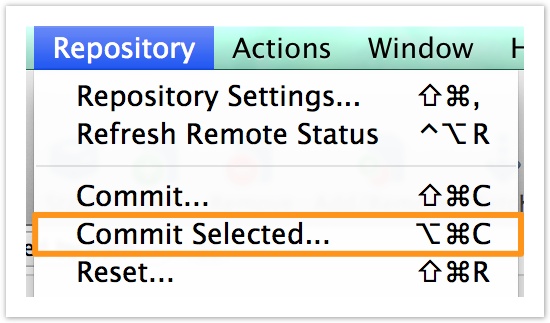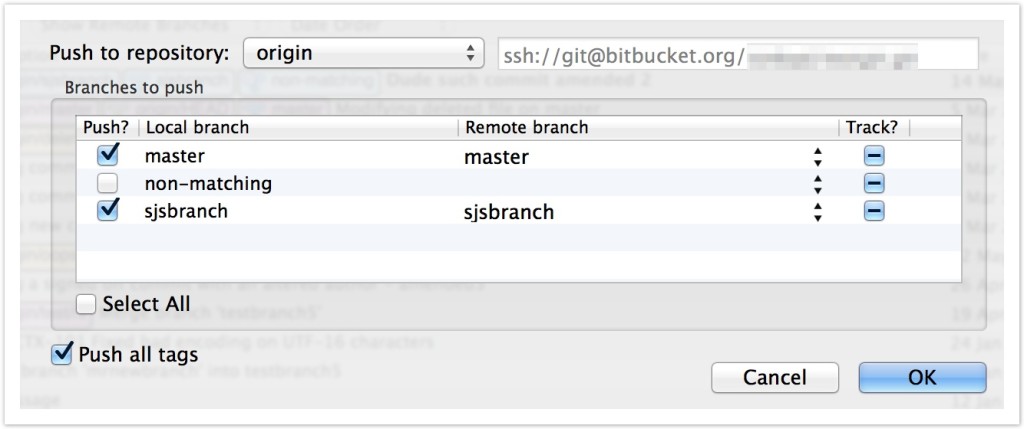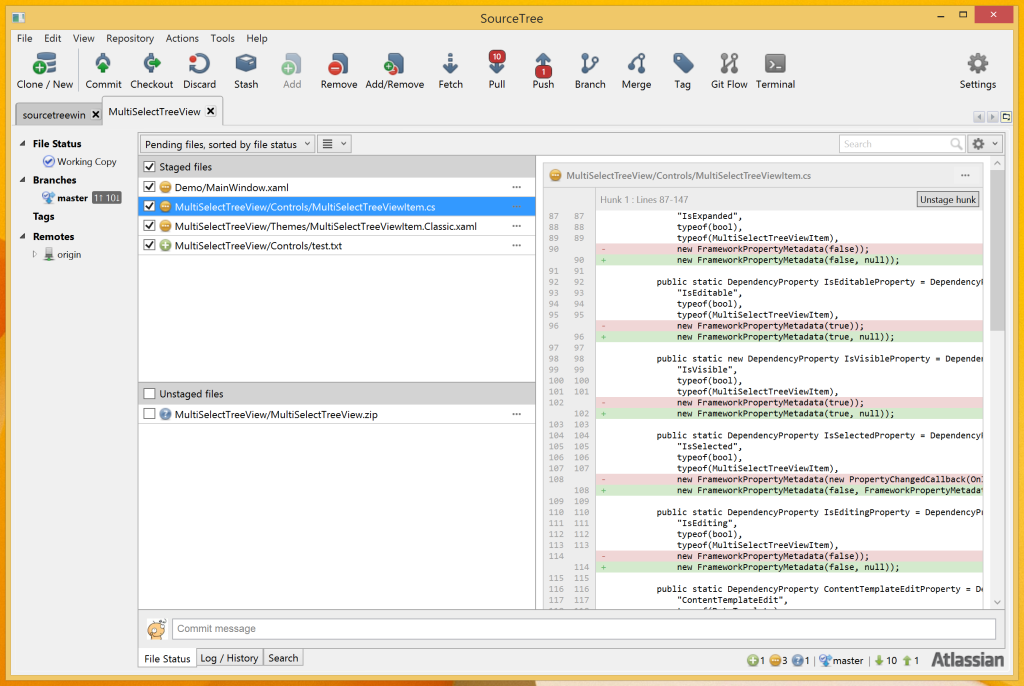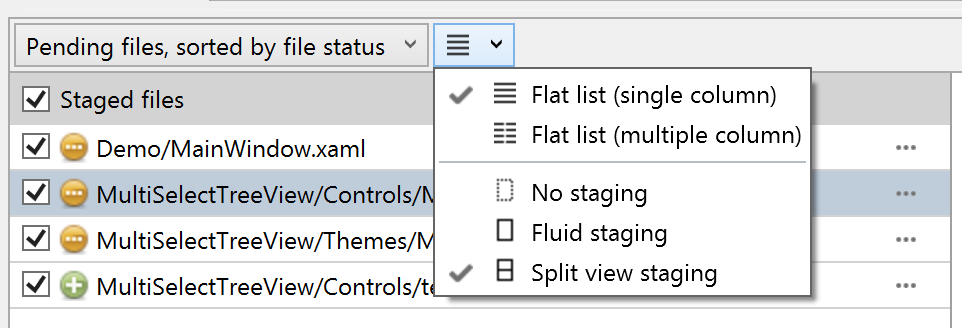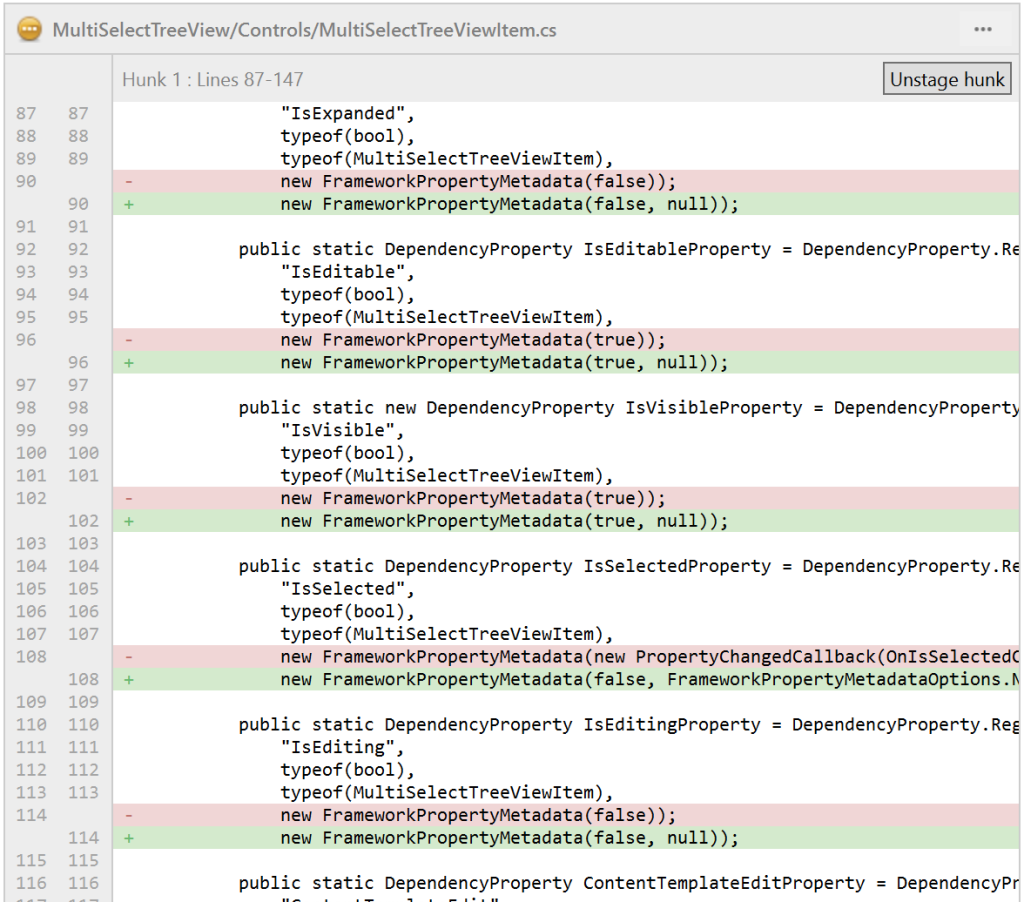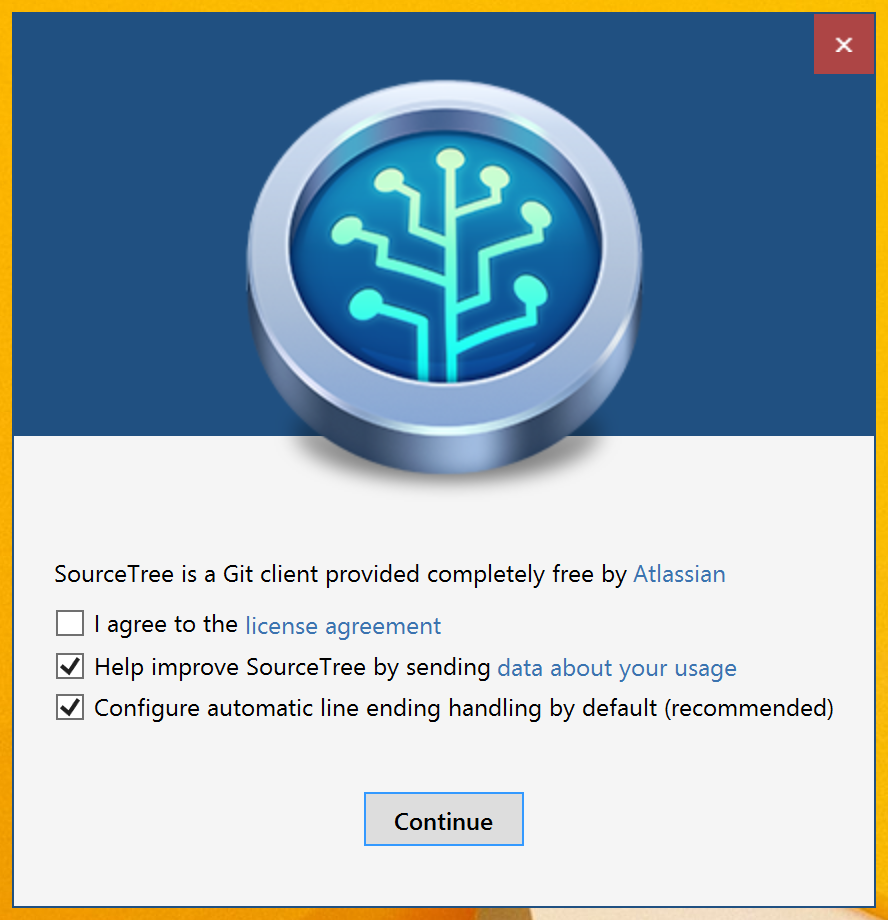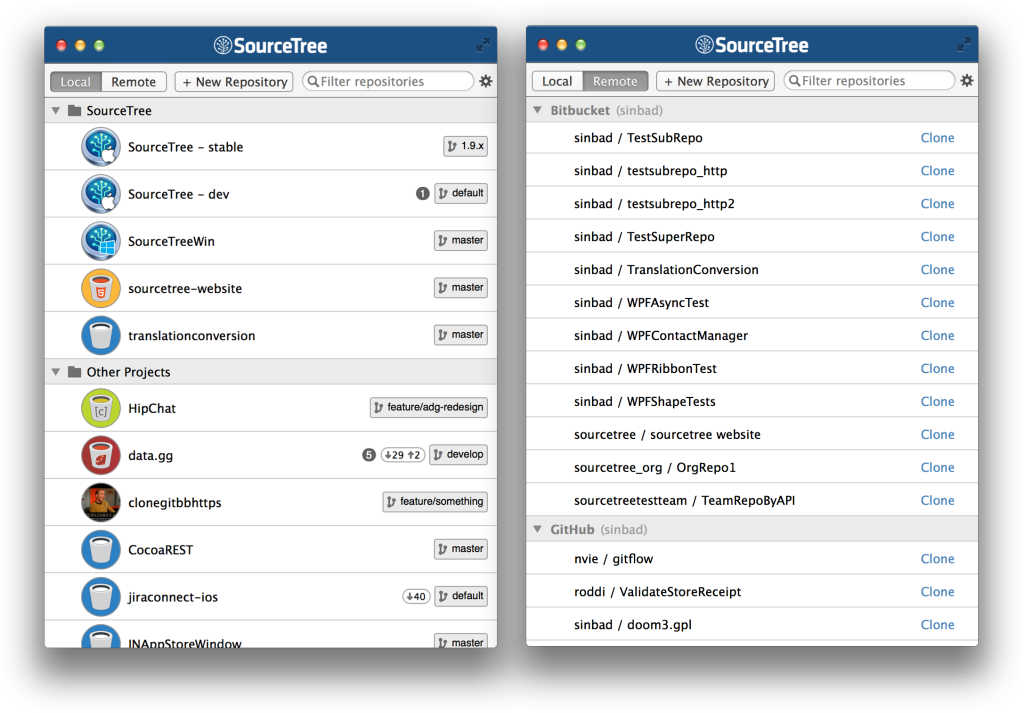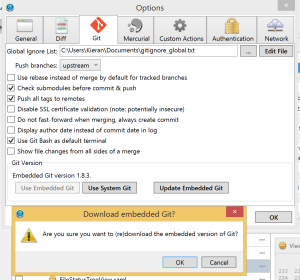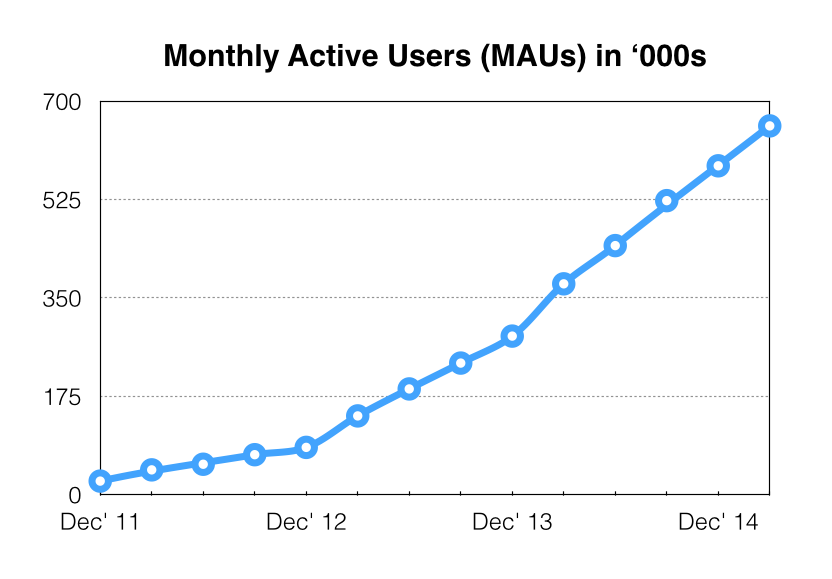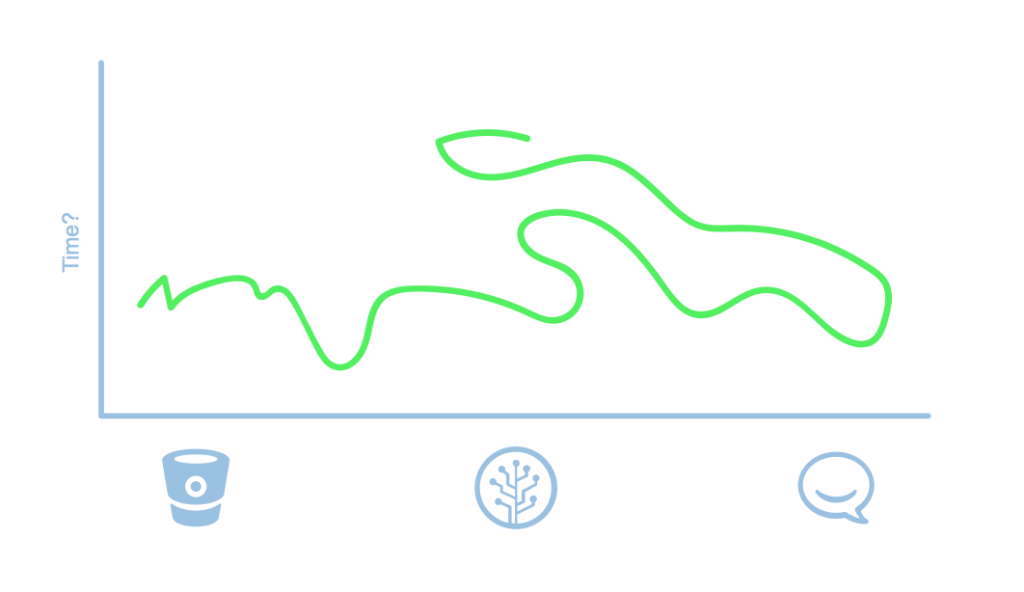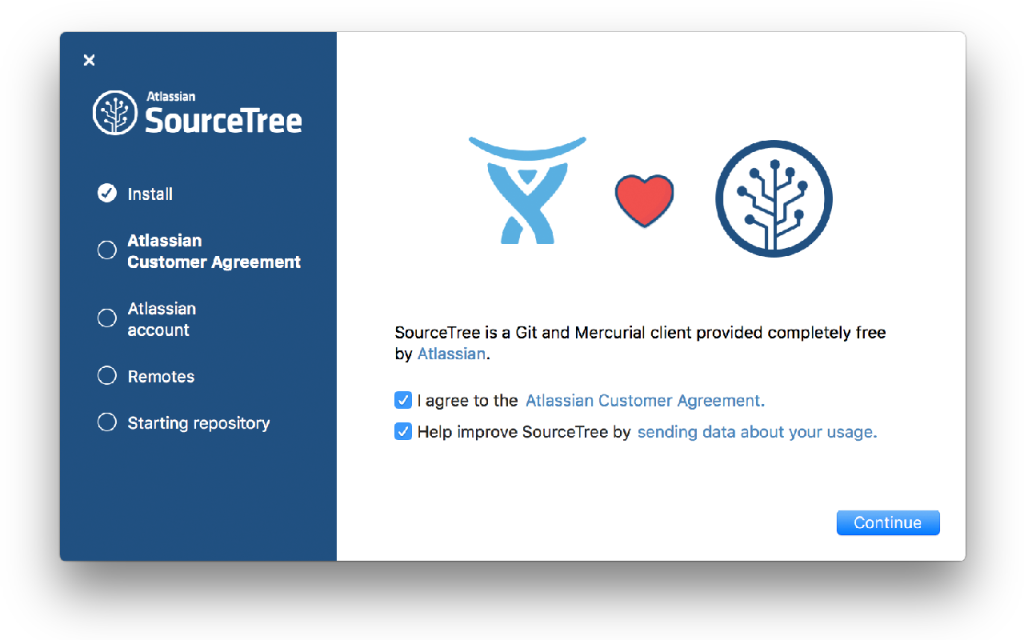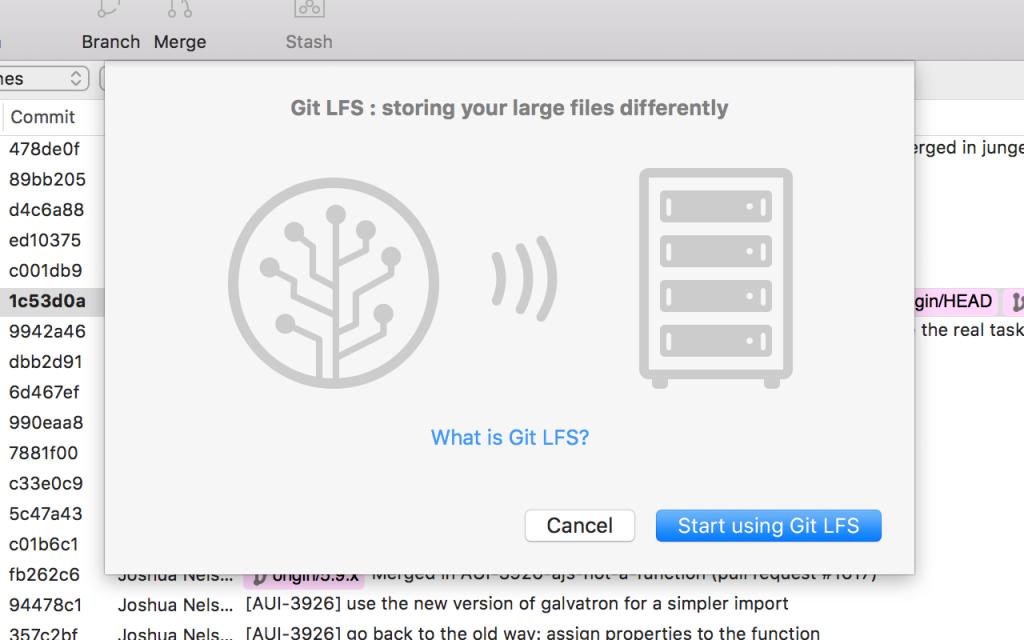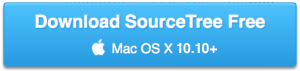The most recent update to SourceTree for Mac is now available, and includes a ton of great new features to make your life easier.
Create pull requests via SourceTree
We wanted to make it easier than ever to create pull requests straight from SourceTree, so now you can! Simply click on the menu item (Repository > Create pull request) and away you go.
Signing
A simple new interface allows you to sign your commits or tags in Git and Mercurial. Simply enable signing, select your key, then choose when you want to sign a commit or tag.
Command output history
Wondering what you just did, or want to learn more about the commands that are issued? You can now see all the commands that were issued while that repository window was open.
Incoming/outgoing full diff
In Mercurial you can now see all the changes you’re going to pull, before you pull them. This makes it easier to see what changes you’re going to incorporate. We’ve also reduced the amount of data that gets pulled by up to 100 percent!
Improved search in hosted repositories
You can now search on any field in the hosted repositories screen, making it easier than ever to quickly find what you’re looking for.
Plus many, many other improvements
- New “fetch” indicator in the footer when a fetch is happening
- Reorder custom actions by dragging and dropping to set the desired order
- Vastly improved translations
- Branch indicator lozenge on commit sheets is now right aligned and transparent
- Improved documentation, including a list of all shortcuts available in the application
- Three window restoration options are now available: do not open, always open, or use OS preference
- New keyboard shortcut: command+b will both open and close the bookmarks window
- New repository option to disable recursive submodule operations
- Duplicate bookmarks are detected in add repository screen
- Push from the context menu when selecting a commit in the log using Mercurial (push -r <rev>)
- Drag and drop patches onto SourceTree and it will automatically open the apply patch sheet
- Force push supported as a checkbox if enabled from preferences
- The commit sheet now allows you to resize the commit message against the diff
- “Askpass” renamed to be “SourceTree” or “SourceTreeLogin” so you know it’s from a trusted source
- Mercurial commit sheet now shows committer and allows you to modify the committer at commit time
- cmd+F or cmd+shift+F for searching now works from various contexts in the application (Bookmarks, Log etc.)
- Personal repositories are now supported for Stash in hosted repositories
- “Show in Finder” icon now retina ready
- Fixed bug where the window pane split was wrong on startup
- File list can’t be hidden against the diff view as you couldn’t tell where it had gone
- Can ‘Format to Guidelines’ (hard wrap) the commit text by command clicking the commit text input box (justifies to the text limit)
Got questions, concerns, comments? We’d love to hear from you! Grab us on Twitter @sourcetree.